Tips for Photographing On A White Background
Over the last few months, I have been honing my ability to take product shots on white backgrounds. You never realize how tricky this is until you go to do it, and look at your images in the computer and find your background was not truly white. So, how do we photograph an item on white without losing detail, over-exposing or having color casts we don't want? In my workshops I have added a whole page about this technique, so I won't share all of my ways here! However, I do want to share the 3 most helpful things I have learned. Hopefully they help you in your attempts at photographing objects on white.
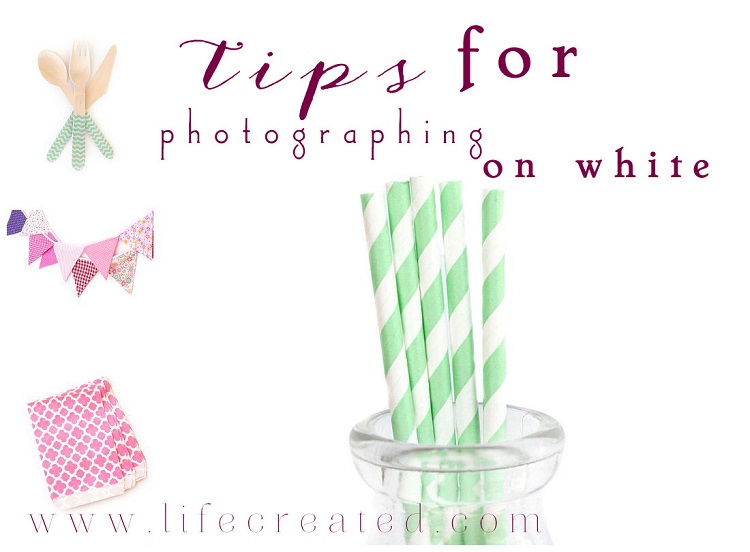
Tips for Photographing Objects on White backgrounds:
1) Dress in neutral creams/whites when you are photographing objects on white.
The color of your clothing can cause a color cast to bounce off of your background and give your images a hue that is not what you want! I have made the mistake of wearing a green shirt before, and all of my pictures had a green hue. Don't do it!
2) Beware some poster-boards are not truly white. Train your eyes!
I have bought a package of poster-board thinking it would work as my white backdrop. When I set it up, I quickly realized the white posters were actually a cream. Foam boards are actually a more true white than the bendable posters I found. However, at a local paper store, I found true white cardstock that was large and perfect for photographing table-top-sized items.
Your eyes will eventually become trained to noticing white. When you open an image on your computer, you will be able to look for hues. Usually yellow and blue hues where the white is supposed to be are most common. It can vary depending on where you are doing your photography.
3) Light...a lot of it!
I like to use natural light, but some people have told me natural light gives a lot of inconsistencies. Experiment with your set-up and see if back lighting works best...I find I like indirect side-lighting the most.
4) Learn your editing program
I like to use Photoshop or Photoshop Elements for editing my images, but this histogram is found in many programs. It can tell you when your image has pure white, blacks and shadows in it.
By paying attention to the right side of the diagram, you can see the black wave is indicating my image has a lot of white.
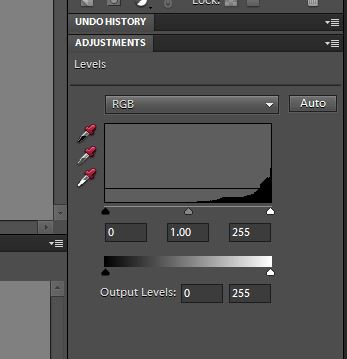
The histogram for another image shows I do not have any pure white, but instead a lot of shadows and dark tones.
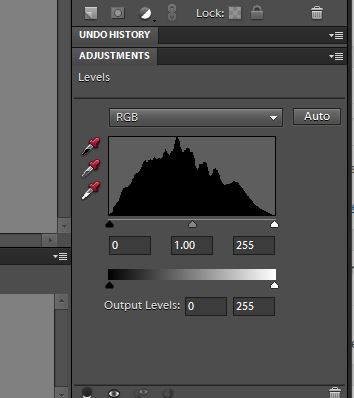
Do not be afraid to play with the sliders and adjust the shadows. To make your white a little more pure, you can adjust that white slider on the histogram and for each picture, you white adjustment may be different.
When you end up making collages, borders of separate images shouldn't show if your backgrounds are all equally white.
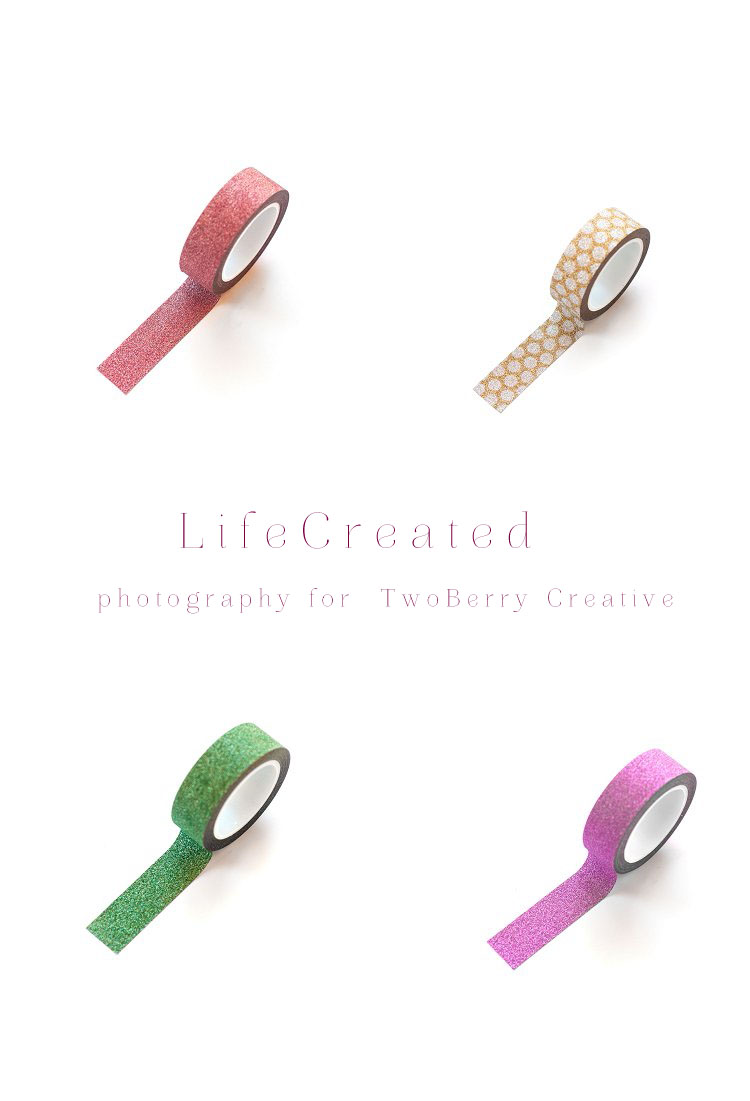
Do you ever take product photos on white backgrounds? What is your trick or what is the biggest problem you run into?